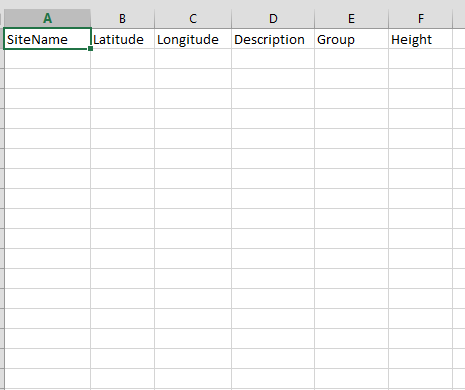Site Creation - Bulk Site Import
To simplify the process of site creation, TowerCoverage.com offers a bulk import option. Using our downloadable template you can plug in the data for multiple sites.
You can locate the bulk upload template by navigating to the bottom of our site creation page. Just below the create new sites button you'll find a link to import sites from a CSV file. In this section you can either upload your CSV or download our bulk import template. Please be sure to follow the format carefully.
The imported file must be in a CSV format (other formats will not merge correctly).
- No spaces before or after any values.
- Height must be in meters. Click here for conversion calculator
- Latitude will be negative if in southern hemisphere.
- Longitude will be negative if western hemisphere
- Description and Group are optional fields