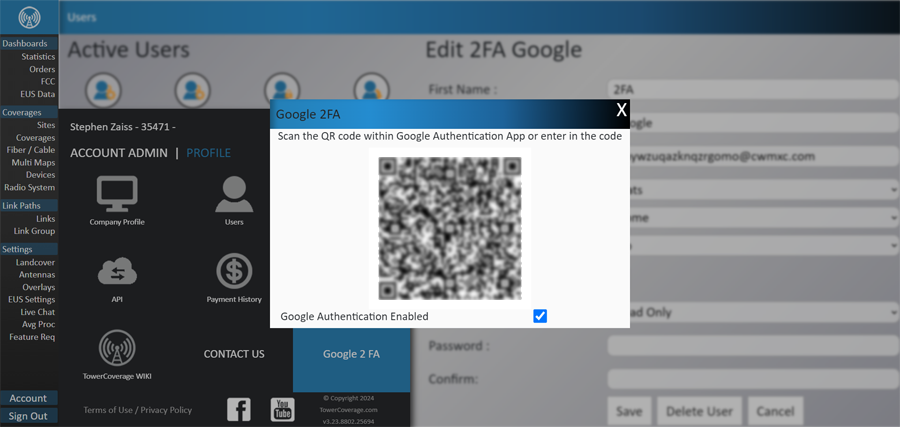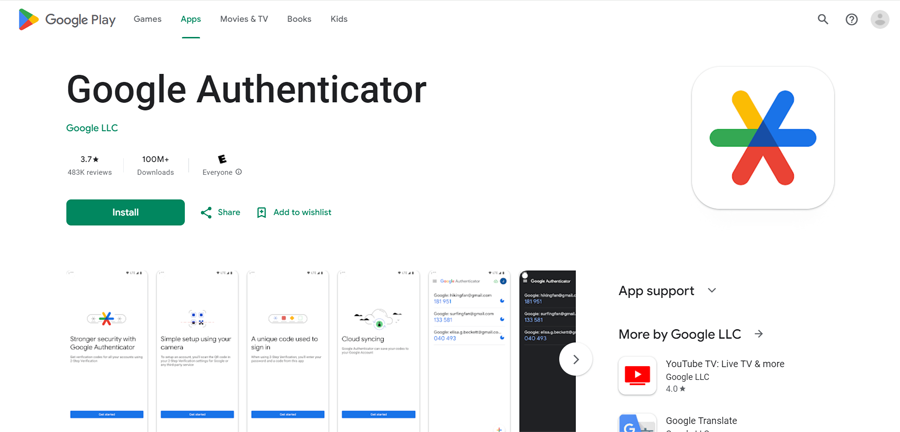Two Factor Authentication
In order to add extra security to your TowerCoverage.com account, we've provided the option to enable two factor authentication to your current login.
Account admins can require authentication for all users by enabling it in the Company profile.
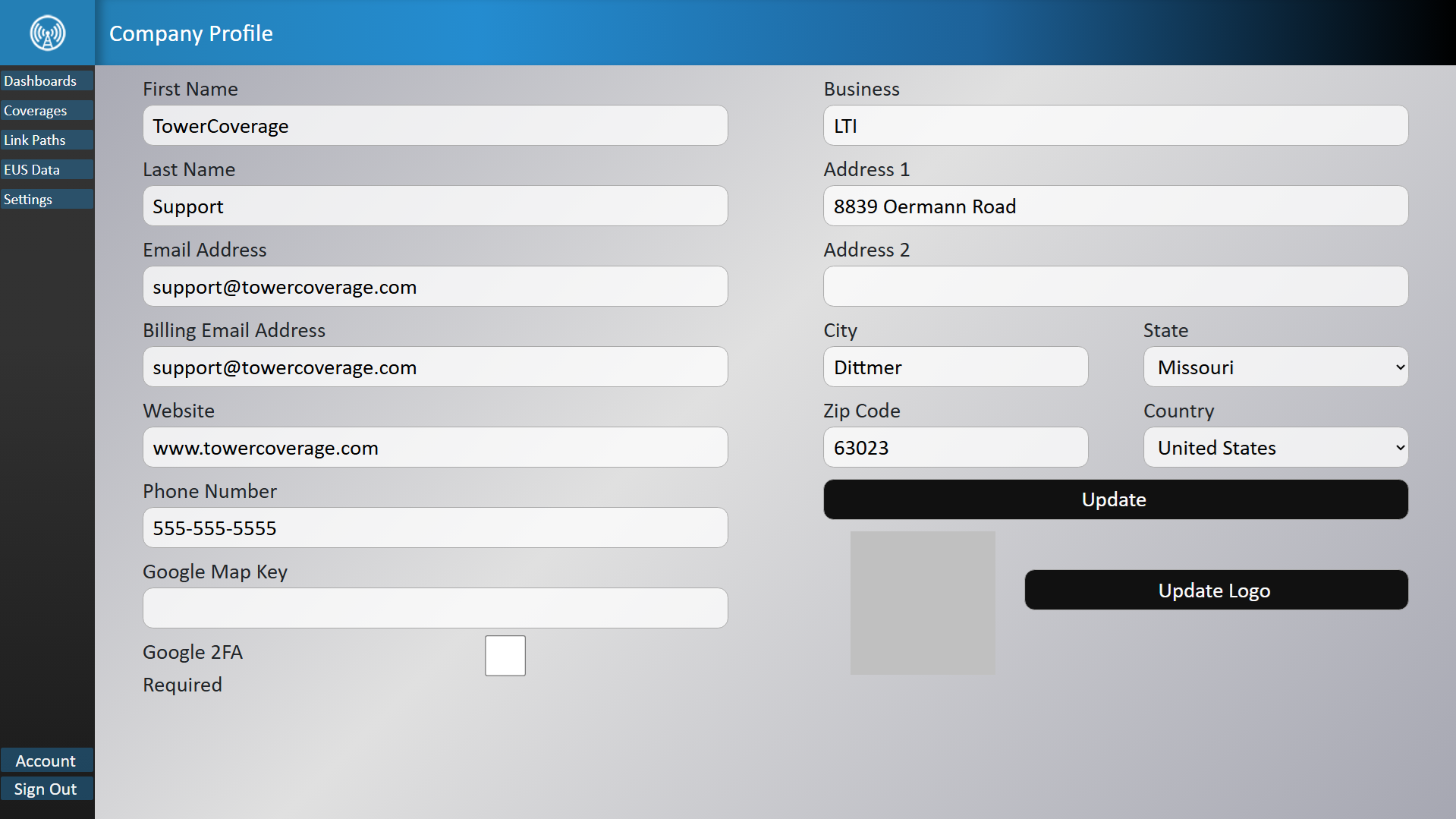
If the account is set as required for Google Authentication all users that have not yet set it up will be given the setup screen on their next login.
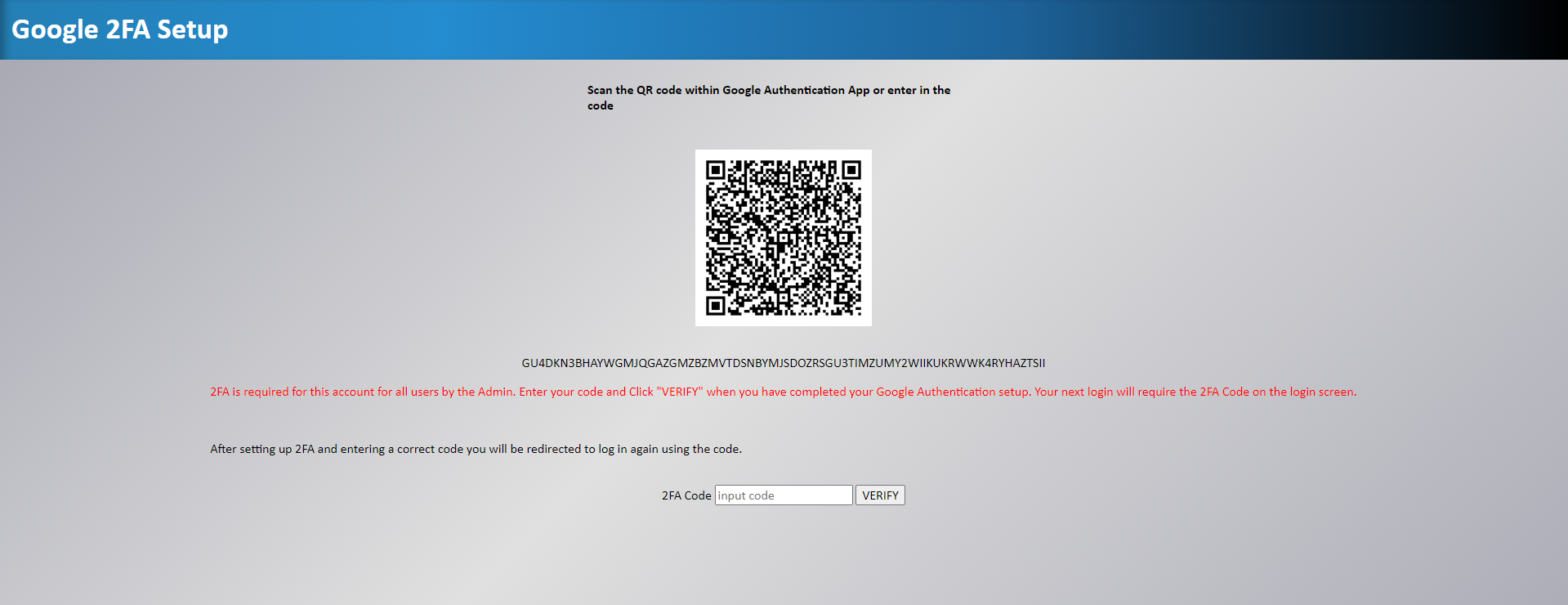
If a user removes their Authentication or gets a new device, the admin can disable the users Authentication in the Account >> Users menu so that they get a new setup screen on their next login.
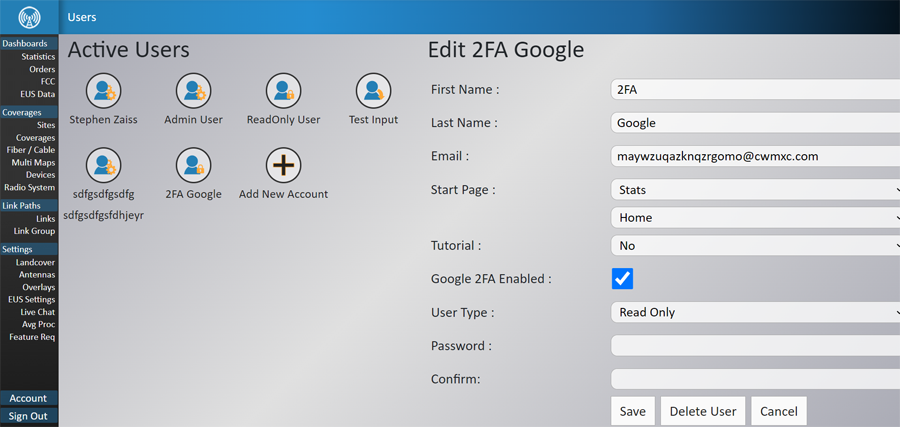
Individual Users can enable Authentication for their login even if it is not account required by going to Account >> Google 2 FA. Here they can scan the QR code with the Google Authenticator App that they download to their cellular device.