Link Creation / Edit
Links are single point to point links. Point to point links are typically used for tower to tower radio links, however, can be used for tower to client links as well.
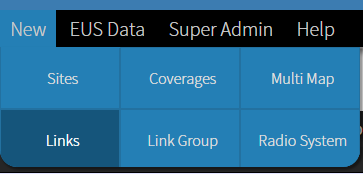
To create a new link, click New >> Link in the top menu bar. Once there, you have the option to use one of your Radio Systems , note you want to select that first; for more information on radio systems, see the Radio System section. Next you will need to give your link a name, and specify the two sites. Links require two sites to be already defined, or you can use the add site link as well. Once you select your sites, the antenna height will auto-fill with the default height of the site, however, you can adjust this here if needed. The height is stored by link, so you can adjust your link height and any site change would not affect the link.
Next add the Transmitter information, Receiving station information and performance values. All of these are discussed in depth in their corresponding pages.