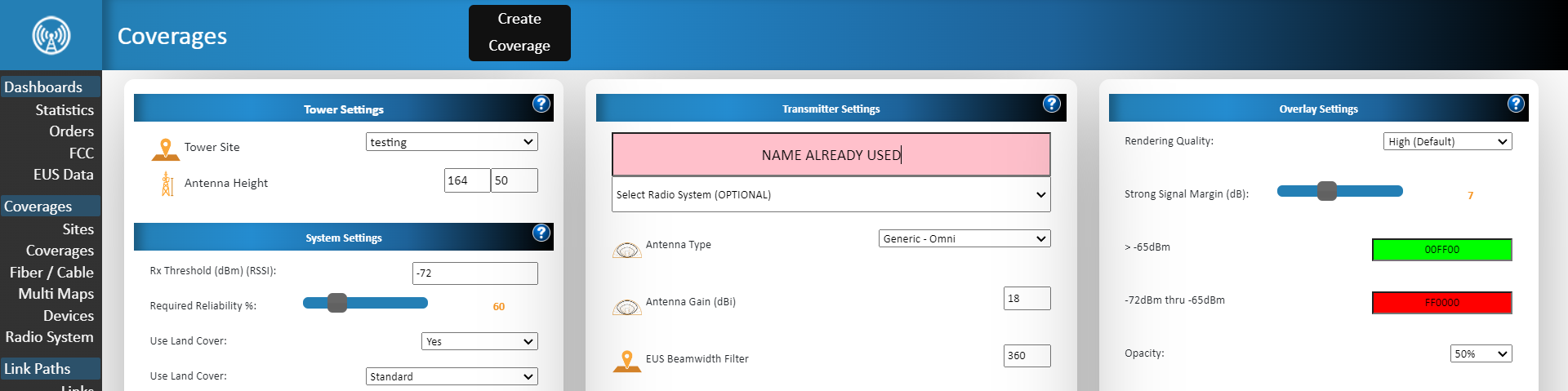Coverage Creation - Duplicating a Coverage
Aside from New Coverage Creation and the option to use the Coverage Array feature, users have the option to Duplicate a Coverage via the Copy Coverage button under the Edit Coverages menu.

When you click the Copy Coverage button it will open the Duplicate Coverage screen where it will prefill the values from the coverage you previously selected. From here, you can modify the values however you'd like.
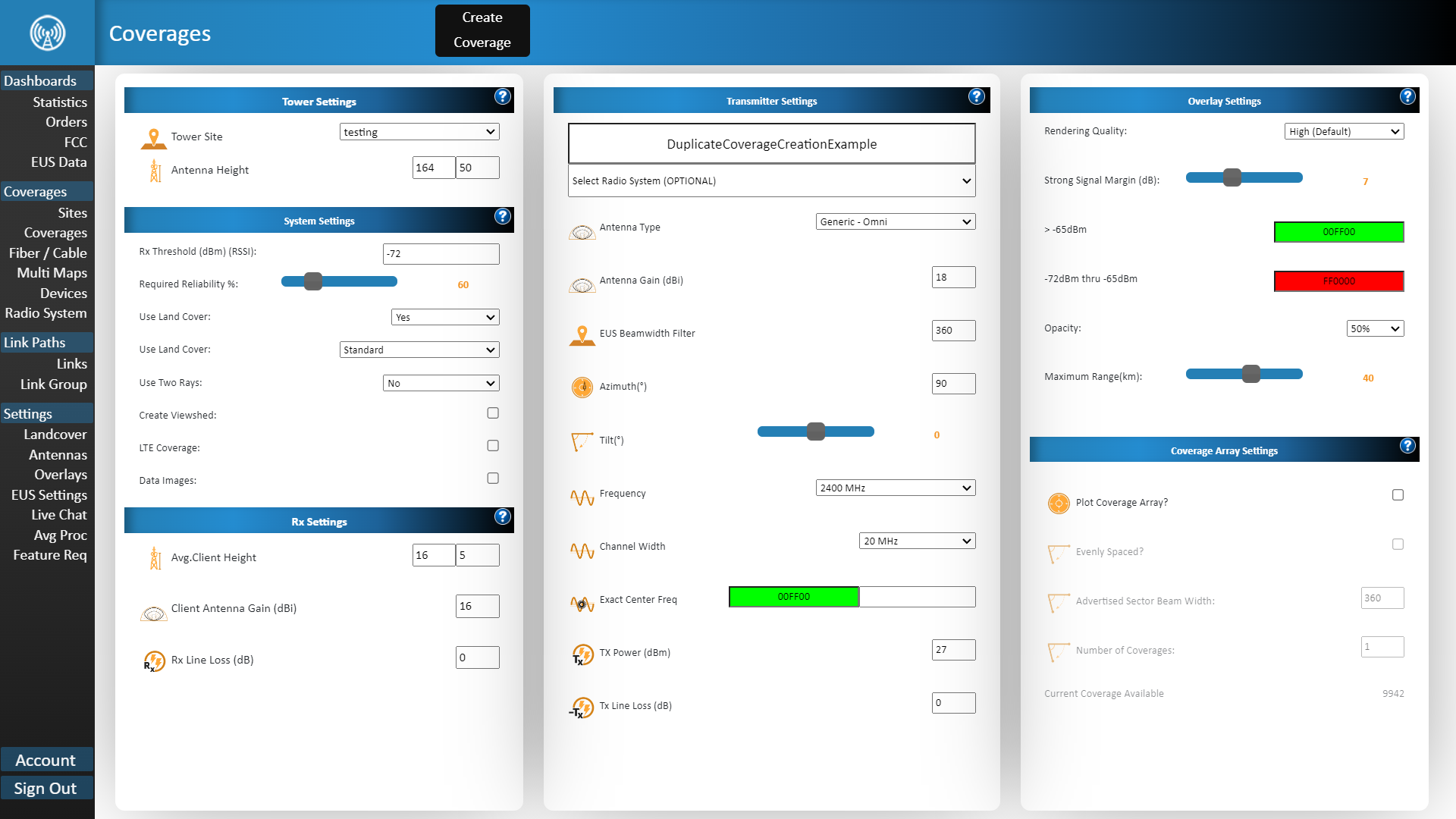
Coverage Name must be unique, otherwise the coverage will not save.