Link Group
Link groups are used to group a number of links together and display these links on a coverage or multi map. To create a link group, hover over the Link Group button on the side bar and select New.
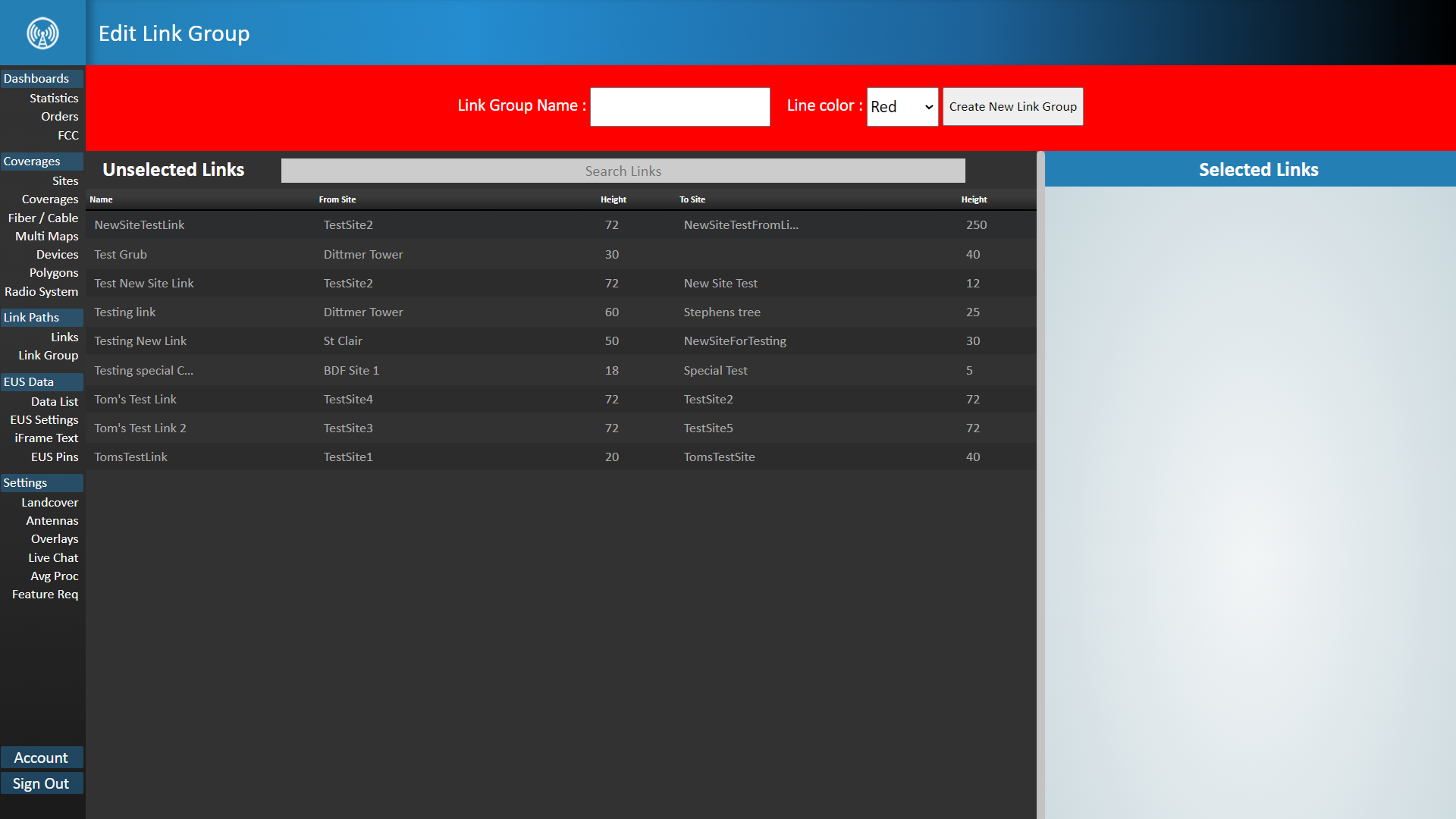
Here you will need to set a name for the link group. This name will be displayed on the link group dropdown under your coverage or multi map. You can also select a link group color. If you are displaying several link groups at once, this will allow you to organize the link groups on your map. The final step is to select what link is part of the link group. Check the boxes of the links that you wish to have in your new link group, then hit the create new link group button.
Once created, you will then have access to that Link Group on your Link Group management page.